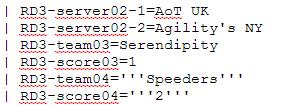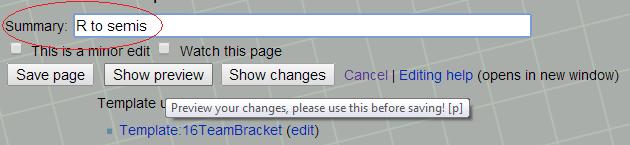Bracket Tutorial
Bracket Updating 101
Titanoboa's crash course on how to update brackets (e.g. Ladle) quickly and easily. (roughly 30 seconds or so per update)
Preparation
1. Log in on the wiki. Register an account if you haven't already.
2. Go to the Ladle Challenge Board and find the brackets. Right-click on the link where it says "To change brackets, edit Template:LadlexxBracket", and select "open in a new tab". Do this twice. 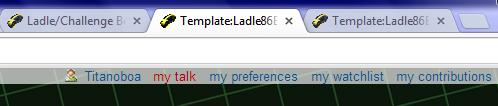
Brilliant! You are now set up to quickly update the brackets.
Summary
Here's a summary of the tutorial you're about to read. After reading the tutorial you can use this as a quick cheat-sheet for reminders.
- Click edit.
- Find the match, fill in scores, move team on to next round
- Leave a comment
- Click show preview, then save page
Updating the brackets
1. When your match finishes, hit "edit" in one of the tabs. It's important you wait with doing this until you're actually about to make the update, so that other teams' updates will be included in your version when you submit it.
2. Find your match and fill in the score. Make the winning team & score bold by adding three apostrophes on each side. A help to quickly find the right match is to look at the RD and the servers. This is why there's 2 tabs open: if you feel unsure, go to the other tab and glance on the wiki to find the right place quickly. RD1 will be the opening round, RD2 the second round (usually quarters), RD3 semis and RD4 finals. On a 32-team bracket RD5 will be finals and RD4 semis, etc. Knowing this helps you navigate through the jungle of overwhelming code in the "edit" section. Don't forget to fill the winning team into the next round. If you need to, glance at the other tab with the brackets open and find the right RD# and server, and if your team is supposed to be the top or bottom team.
3. Leave a comment before submitting your work, it takes one extra second and helps us get a quicker overview of the edit history later, should a problem arise.
4. Show Preview, take 3 seconds to make sure you actually filled in the correct score in the correct place with the correct teams. Then save.