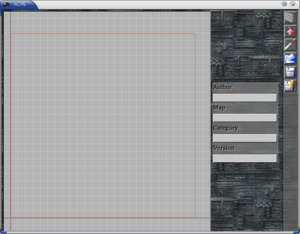Difference between revisions of "Acme"
| (8 intermediate revisions by 5 users not shown) | |||
| Line 1: | Line 1: | ||
| + | [[image:acme.png|thumb|right|Armagetron Advanced Map Editor]] | ||
| + | |||
Acme stands for Armagetron Advanced Map Editor. It is a project started by Lucifer for the purpose of developing a widget set that he intends to use elsewhere. So Acme gets irregular attention and can use some help if someone else would like to work on it. | Acme stands for Armagetron Advanced Map Editor. It is a project started by Lucifer for the purpose of developing a widget set that he intends to use elsewhere. So Acme gets irregular attention and can use some help if someone else would like to work on it. | ||
| Line 5: | Line 7: | ||
== Downloading Acme == | == Downloading Acme == | ||
| − | There is currently only one way to get it, and that's to check it out from | + | There is currently only one way to get it, and that's to check it out from svn. If you're using Windows, you're on your own (unless someone edits this page and tells you, hint hint). In Linux, you can do this: |
<pre> | <pre> | ||
| − | + | svn co https://armagetronad.svn.sourceforge.net/svnroot/armagetronad/tools/acme/branches/pygame acme | |
| − | + | </pre> | |
| − | + | Alternatively, you can download a .tar.gz of Acme [https://www.armanelgtron.tk/acme.tar.gz here]. | |
| − | |||
| − | |||
== Running Acme == | == Running Acme == | ||
| Line 27: | Line 27: | ||
TODO | TODO | ||
| + | |||
| + | [[Category:Development]] | ||
Latest revision as of 23:56, 27 August 2021
Acme stands for Armagetron Advanced Map Editor. It is a project started by Lucifer for the purpose of developing a widget set that he intends to use elsewhere. So Acme gets irregular attention and can use some help if someone else would like to work on it.
It requires pygame and python and a bit of patience on the part of the end-user.
Downloading Acme
There is currently only one way to get it, and that's to check it out from svn. If you're using Windows, you're on your own (unless someone edits this page and tells you, hint hint). In Linux, you can do this:
svn co https://armagetronad.svn.sourceforge.net/svnroot/armagetronad/tools/acme/branches/pygame acme
Alternatively, you can download a .tar.gz of Acme here.
Running Acme
First you need to have a version of Python installed. In all likelihood, Acme requires Python 2.4 or higher but may work with a 2.3 version of Python. Then you need to install Pygame.
Download Python Download Pygame
After you've done this, then you cd into the acme directory and type python acme.
Using Acme
TODO