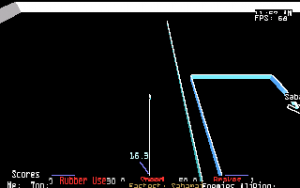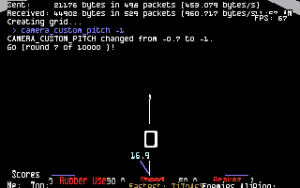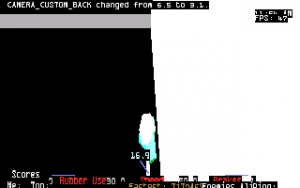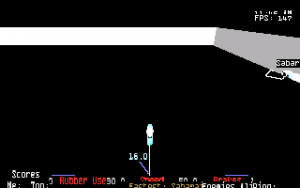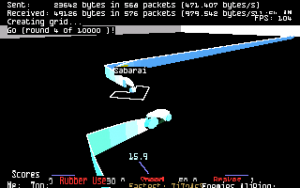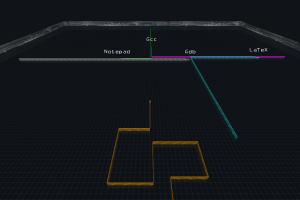Difference between revisions of "Custom Camera"
(→Jonathan's settings: Deleted last br) |
m (added note about autoexec.cfg) |
||
| Line 7: | Line 7: | ||
* <code>camera_custom_rise</code> -- The height of the camera | * <code>camera_custom_rise</code> -- The height of the camera | ||
| − | + | To make these settings permanent put them in a file called autoexec.cfg in your user config/ directory. This file is loaded when you start Armagetron Advanced. If you modify the settings through the [[console]] they ''will not'' be saved after you quit. Putting them in autoexec.cfg insures they will not be wrote over when you upgrade to a new version. | |
| + | |||
| + | NOTE: It is easier to find a suitable setting by using the console though, so you don't have to keep logging in and out. | ||
== Examples == | == Examples == | ||
Revision as of 04:13, 17 November 2005
The custom camera, unlike the smart camera, does not swing widely around when you turn, and it stays at a fixed pitch, rise, and back.
Settings
There are three settings that affect your custom_camera:
camera_custom_back-- The position of the camera behind the cyclecamera_custom_pitch-- The angle the camera is atcamera_custom_rise-- The height of the camera
To make these settings permanent put them in a file called autoexec.cfg in your user config/ directory. This file is loaded when you start Armagetron Advanced. If you modify the settings through the console they will not be saved after you quit. Putting them in autoexec.cfg insures they will not be wrote over when you upgrade to a new version.
NOTE: It is easier to find a suitable setting by using the console though, so you don't have to keep logging in and out.
Examples
Please add any good combinations that you find!
Default settings
camera_custom_back 30camera_custom_pitch -0.7camera_custom_rise 20
nemostultae's settings
camera_custom_back 20camera_custom_pitch -1camera_custom_rise 20
TiTnAsS's settings
camera_custom_back 3.1camera_custom_pitch -0.5camera_custom_rise 2>
Good for up close mazing and tunneling..
/dev/null's settings
camera_custom_back 6.5camera_custom_pitch -0.5camera_custom_rise 5
Lucifer's settings
smart_ass_cam 1.
Jonathan's settings
camera_custom_back 40camera_custom_pitch -0.75camera_custom_rise 30
Gives a good overview, especially when it's laggy.