Customizing the game
Often people ask how to install a moviepack, how you make your cycle color different from your tail's, etc. Read on if you want to know how.
Moviepacks
Installing a Moviepack
Moviepacks are packages that completely change the look of the game. the floor, the walls, the cycles, everything. Nowadays, you can download many from different places around the net; for pointers, consult the Moviepacks list. They usually come in a ZIP file containing a moviepack folder. This folder goes into your armagetron advanced installation or user configuration directory:
Default armagetron advanced installation folder
Windows: C:\Program Files\Armagetron Advanced\
Unix/Linux: /usr/local/share/games/armagetronad/
Default armagetron advanced configuration folder
Unix/Linux: ~/.armagetronad
The armagetron installation and configuration paths should be somewhere else on the wiki, too
Problems
sometimes you get errors after installing a moviepack, such as
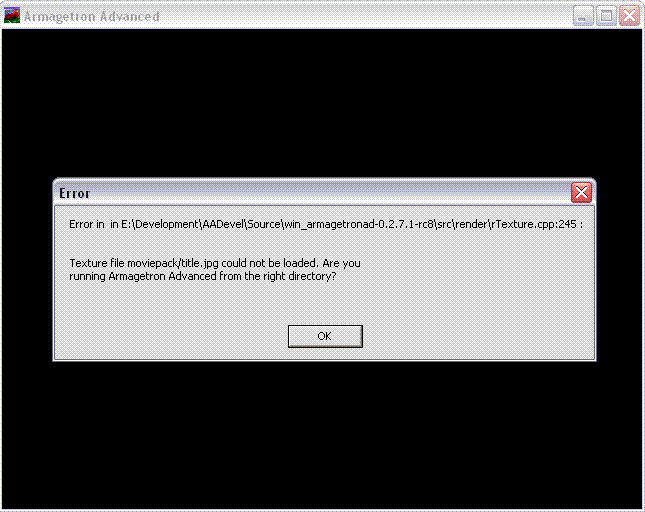
this means that the moviepack you installed is not complete, i.e. Armagetron Advanced looks for files that are not present in the moviepack. The easiest way around this is to first install the original moviepack (get the ZIP) and install the moviepack you actually want on top of it.
Cycle Colors
The basics of cycle color
First you have to understand how computers understand colors. In armagetron, colors are saved with three values: the red, green and blue (R, G and B) parts. Each of these three so-called RGB values can hold a number from 0 to 15 - 0 means none and 15 means as much as possible. A few examples:
r 15, g 0, b 0 : strong red r 0, g 15, b 0 : strong green r 0, g 0, b 15 : strong blue r 8, g 0, b 0 : darker red
you can also combine the colours (follows the same rules as when you combine red,green and blue light):
r 15 g 0 b 15 : strong pink r 0 g 15 b 10 : strong cyan r 15 g 15 b 0 : yellow r 15 g 8 b 0 : orange (less green => more red than yellow)
you get the gist. So how do you set these colours ? you can set them via the player setup menu, but if you want to have different cycle and trail colours, you have to use the Console. The commands are
color_r_1 X # set red component of the 1st player's cycle to X color_g_1 Y # set green component of the 1st player's cycle to Y color_b_1 Z # set blue component of the 1st player's cycle to Z
The best way to learn how to write the colour you want is to experiment a bit.
Different Cycle and trail colors
Remember me saying that the colors were saved as numbers between 0 and 15 ? Well, that was not entirely true. If you set a color to a value over 15, the trail part is set to 15 and the cycle is (usually) set to the actual value minus 16. For example:
r 16 g 16 b 0 : yellow tail (r 15 g 15) and black bike (16 - 16 = 0)
higher numbers can give you multi-colored trails. Again, experiment.
TODO: exact explanation
Chat Colors
If you want to use different colors when chatting you have to use a different syntax for colors. For example if you want to say a text in red you would enter (at the chat prompt):
0xff0000this appears in red
note that this is all zeroes (not o's), so zero-xff-zero-zero-zero-zero. This is important since it won't work otherwise.
The first two digits after the "0x" indicate the red part of the color, the two digits after that the green one and the two last ones the blue part. They signify numbers from 00 to ff (0 to 255) written in hex (base 16); people who ever used color codes in HTML or CSS will be familiar with this.
A few different two- letter combos are as follows:
- ff: works like 15 in the bike color
- ee: like 14
- dd: 13
- cc: 12
- bb: 11
- aa: 10
- 99: 9
- 88: 8
- ...
- 00: 0
Note that you can use different hex numbers like in 0xab1234 which lets you chose your color more exactly, but in most cases you won't need this. If you are so paranoid that you think you need exactly your shade of pink feel free to read the article Bases on this.
Other combos to get you started are:
0x00ff00 this is green 0x0000ff this is blue 0xff8800 this is orange 0xffffff this is white 0xffff88 this appears in the normal chat yellow (no change)